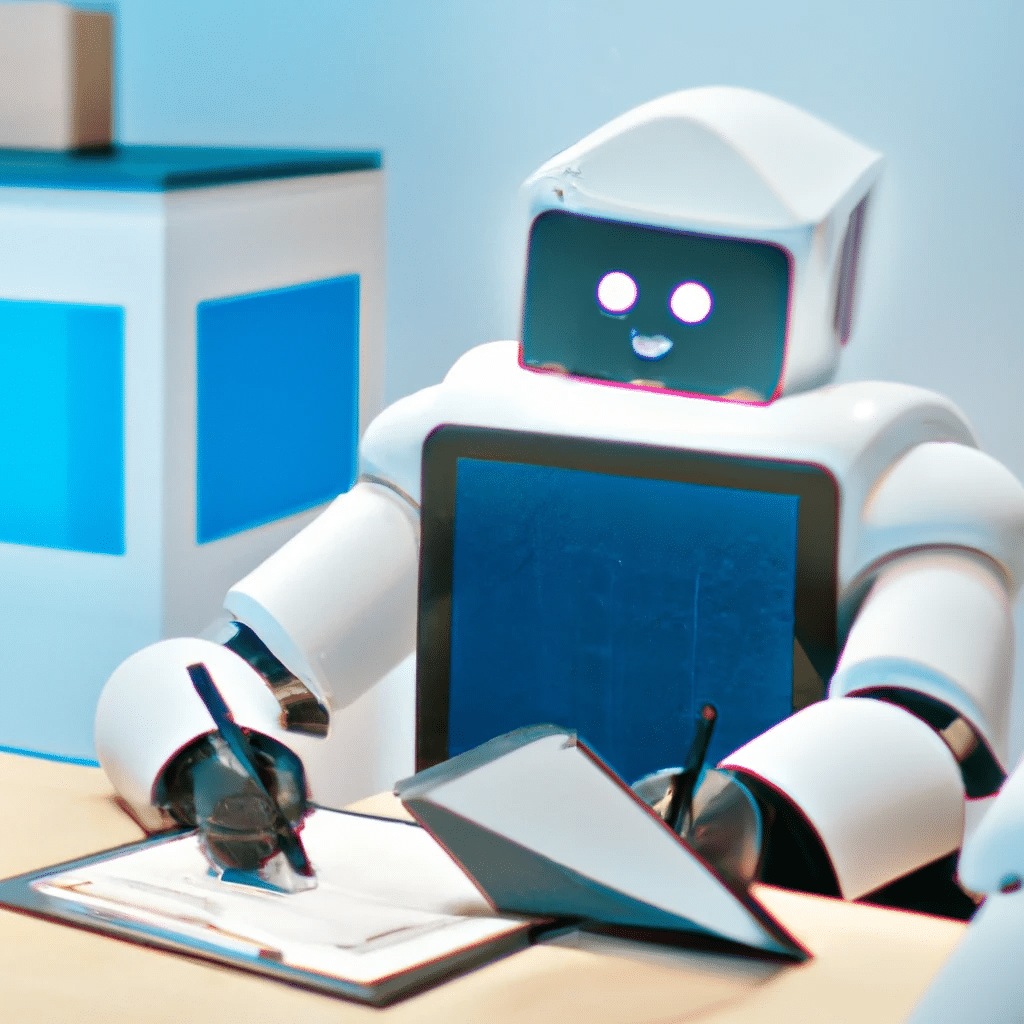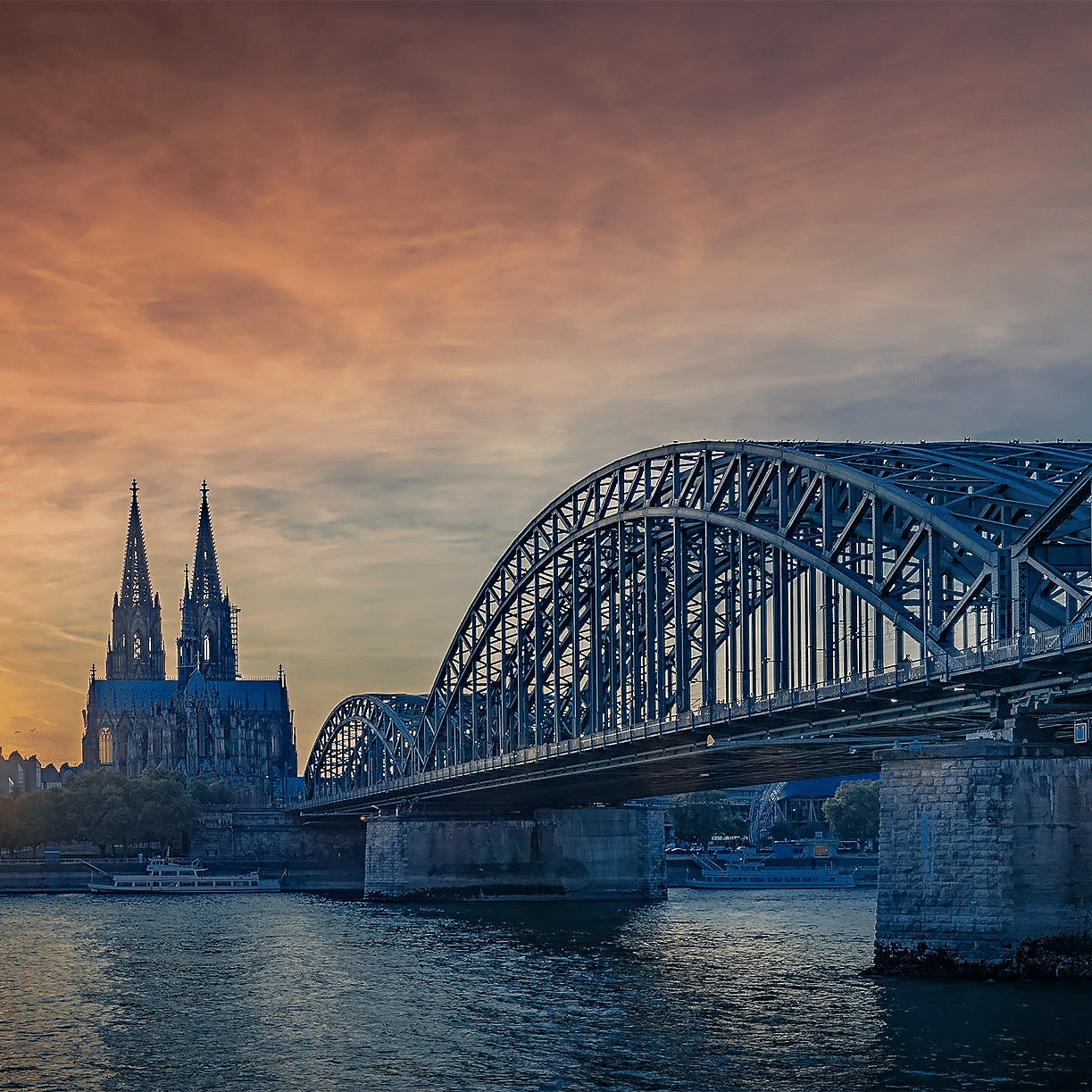Contents
This is part of our guide to help UX research teams drive a human insight transformation inside a company.
- Overview
- Phase 1: Emerging
- Phase 2: Organized (you are here)
- Phase 3: Systematic
- Phase 4: Culture of human insight
In this phase, your company moves from an ad hoc approach to capturing human insight to one where a dedicated UX research function is responsible for providing those insights to the company. We call it the “Organized Phase” because your company has recognized that UX research has enough strategic value to justify hiring a dedicated person or team and building an embedded practice.
Establishing a formalized practice around capturing, sharing, and taking action on human insight is important for any organization that wishes to place the customer perspective at the center of decision making.
This part of the guide will steer you through setting up and growing the UX research team and its relevant business practices. We’ll also help you position the UX research team within your company as the in-house experts who shape customer understanding for various teams and business units.
Key attributes of the Organized phase
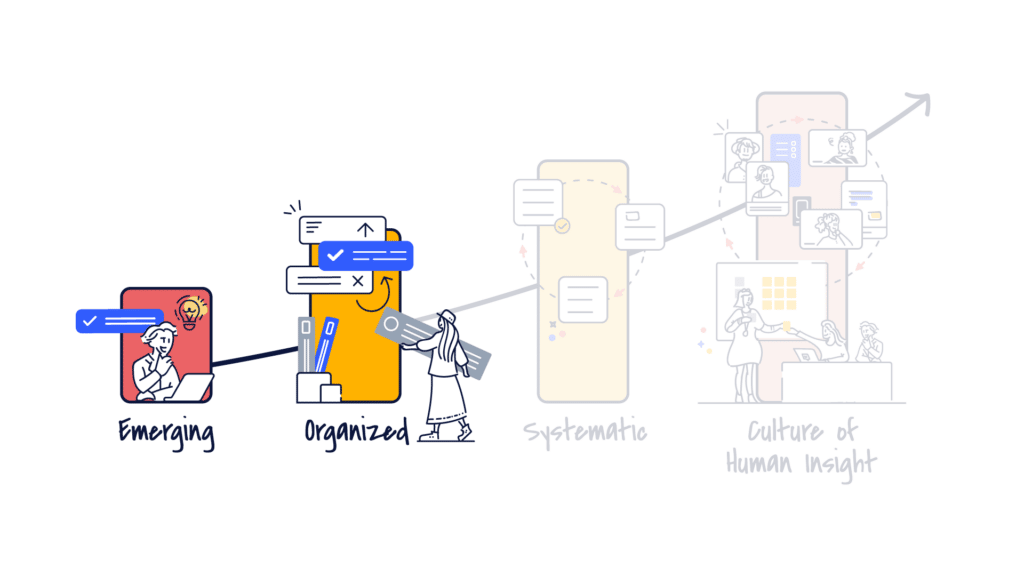
- Company has invested in dedicated UX research resources
- UX research team collects, surfaces, and communicates human insight for other parts of the company
- UX research team operates as a service group within the larger organization
- Demand for human insight outstrips supply
- Need for a research ops role emerging
Recommended practices during the Organized phase
Whether you’re just entering the Organized Phase or have been in this stage for some time and would like to optimize your team’s approach, here are some guidelines to consider.
- Start your campaign
- Show how UX research informs business metrics
- Deliver critical findings in an engaging manner
- Establish an environment to store and share insights
- Organize findings so they can be curated
- Embrace technology to expedite speed to insight
- Create a set of reusable assets
- Provide a process for others to request research
- Prioritize UX research requests by impact
Start your campaign
While your company has made an investment in UX research, it’s likely a new practice to the company so you will need to bring people along. And even if it’s not an entirely new practice, many bucket UX research into strictly usability testing—and you know you provide much more value than just that single use case.
The best way to get teams and stakeholders to embrace UX research is to show them how it can help them be more successful, where it fits into their existing process or workflow, and what questions you can answer for them.
When you are providing this direction, keep it simple. Speak their language. Show how you can help them. Avoid “research-ese” and overcomplicating the narrative. You may know this world inside and out, but most people don’t. Make it easy to embrace.
Show how UX research informs and influences key business metrics
A huge value-add of the UX research team is to inform critical business decisions—which impact company KPIs—with human insight. By doing so, the team can make better, more informed decisions that will positively impact those measures.
For example, if you’re working with the team responsible for the self-service experience on your website and they tell you that people are calling into the support line after viewing the FAQ section of your site, you need to find out why. By doing so, the self-service team can address the issue and ultimately reduce support call volume. That equals a real cost savings to which you can tie your team.
Or perhaps your team identifies a downward trend in NPS. Instead of having team members pontificate about why the drop is happening, the UX research team can go talk to some customers who may have given a low NPS rating. Sharing this insight back to the teams helps them focus on what needs to be fixed to ultimately improve customer satisfaction and loyalty.
Note that requests to inform key business metrics may happen naturally or you may need to insert yourself into where these conversations are happening. As you continue to organize your testing around core business objectives, you and your team will be well-positioned as a valuable asset across numerous functions within your company. Lean into that role.
Your human insight solution should:
- Connect you with your target audience, both prospects and existing customers, in any location.
- Allow you to schedule discovery interviews, either live or self-guided, to be completed within 24 hours.
- Allow you to follow up with people who may have given you a poor NPS rating.
UserTesting resources
- The UserTesting Contributor Network
- Conducting discovery interviews
- Live Conversation overview
- Including NPS questions in a user test
- Re-testing with specific contributors
- Messaging a contributor
Deliver critical findings in an engaging, easy-to-consume manner
When you are communicating what you learned back to the requesting team, don’t assume anything is obvious; you have far more context on the research than they do. And don’t assume they have the time or ability to extract every last detail of what you did and learned from a 100-page report. Instead, focus on the highlights and key takeaways.
While it’s tempting to “throw” the insights you collected back “over the wall” to the requesting team, you’ll be far more effective and respected if you crystallize the high priority insights and bring them to life in an engaging way.
Some ideas for delivering insight in meaningful ways:
- Bring your insights to life with videos of real people. Highlight the insights that will help that team meet their goals and for each one, use videos from user tests to build a connection between that team and the customer. Most user tests include compelling or meaningful moments of customers that can be used to tell a story of what happened while they had an experience and what they thought about it.
- Pair metrics with customer narratives: Using a compelling video clip of a customer or even a customer quote to accompany key metrics—like engagement stats and conversion rates—can help teams understand what they need to do to move the metrics in the optimal direction.
- Make it interactive: Virtually nothing is more engaging and memorable than asking your audience for real-time feedback while they’re viewing what you’ve captured. Consider requesting commentary as you walk them through findings, getting them to vote on critical issues, or even pausing a video and asking them to predict what will happen next.
- Make it visually appealing: Create interesting visuals to represent data and findings from your user tests. Visualizations that show what people did and how they felt about it can express much more than words alone.
Your human insight solution should:
- Allow you to curate and share compelling moments, in video form, to share with your audience.
- Provide powerful visualizations that can be shared with stakeholders, such as click paths and sentiment analysis.
UserTesting resources
Establish an environment for the UX research team to store, organize, and share human insight
Building a designated collaborative space for you and other UX researchers to store, organize, share, and discuss human insight is a critical step to standing up an organized UX research practice.
A server, a cloud drive, or a set of shared folders is all you need to get started. Create an environment where you can house the insights you’ve uncovered and a system for categorizing them.
When a single UX research team is performing all of the UX research, that team will be the one in control of this shared space. However, this environment should be set up to allow requesting teams or business units to view and discuss relevant insight as needed. Doing this will enable deeper collaboration between your team and the colleagues you’re partnering with in other departments.
As an example, Uber recognized the importance of deepening this collaborative relationship when the company built Kaleidoscope, an internal platform for managing, sharing, and learning from insights. Strategist Etienne Fang, who led the team that built Kaleidoscope, was tasked with creating “a holistic insights solution that could consistently deliver global and actionable insights to inform Uber’s priorities.”
Instead of creating a static database or library, she built a tool that facilitates dynamic, sustained interaction between those gathering the insights and those consuming them. Kaleidoscope offers its users the key facts—who, where, and what—but also offers possible explanations, recommended actions, and additional observations and evidence to support each insight.
Of course, your own collaborative space may not be as robust, and that’s just fine. Start small and as your capabilities (and budget) grow, begin building out a more adaptable tool.
Your human insight solution should:
- Allow the administrator to create separate work spaces or folders for the UX research team and each of the teams they support. This will enable teams to organize their work, focus only on the human insight that is relevant to them, and help protect the confidentiality of work.
- Summarize key learnings and insights by work space or folder.
- Invite as many team members as you’d like to relevant work spaces and assign appropriate permissions. UX research team members should have permission to create user tests and others should be view-only.
- Support SSO, auto-provisioning, and other features to support expedited user onboarding
UserTesting resources
- Workspaces overview
- Inviting team members to workspaces
- How to assign workspace permissions
- How to Set up Self-Service Single Sign-On (SSO)
- Setting Up Just-in-Time Provisioning
Organize findings and learnings so they can be curated and accessed over time
One common gripe from UX research teams is that they get requests to run research they’ve done before, yet they can’t locate the old insights quickly enough to reuse them. The result? They end up re-running the research, which eats up precious time and resources that could be spent elsewhere.
Ideally, your team needs a place to store and organize your insights around a standard set of tags or categories. You should use this capability religiously as it will make common themes more discoverable and reduce rework. Maintaining a standardized structure to organize your learnings will also help your team track emerging trends across multiple studies, projects, and over time.
You may choose to organize your space by:
- Element or product/site area (homepage, navigation, etc.)
- Action or topic (first impression, competition, final thoughts, etc.)
- Type of observation (direct quote, video, witnessed behavior, etc.)
Tracking and sharing your learnings also ensures that the body of knowledge you’re accumulating can be used to build institutional knowledge and applied to future endeavors. As you continue to perform research over time, you’ll cultivate a deeper level of understanding and connection with your customer. You won’t just glimpse into their minds and hearts momentarily, you’ll build up knowledge and insight that you can apply continuously.
Microsoft’s Human Insights System (HITS) is a fantastic example of the power of an organized interactive library of insights. It’s a network of learnings and evidence that research and data science teams across the company authored and curated. The creators of HITS designed it to let people find insights while retaining context, so it goes a step beyond mere organization of information … but it also serves as an elegant repository of customer insights and knowledge.
An ecommerce company takes a similar approach. They take the most important insights from study and put them into a repository. They are organized based on different parts of the consumer journey, such as discover, decide, buy, manage, and re-engage. They then share these insights with product managers and designers.
Your human insight solution should:
- Allow you to establish a standard set of tags to make human insight easy to find and consume.
- Curate findings in easy-to-digest modules.
- Provide search capabilities to quickly locate themes or findings by the established set of tags.
UserTesting resources
Embrace technology to expedite speed to human insight
When human insight was collected even just 10 years ago, it required a researcher to sit, watch, and document exactly what a person was doing, what they were saying, how they were saying it, what their facial expressions were, as well as other behavioral queues. There were endless streams of information being captured by the person analyzing each session.
And then, that same researcher needed to identify patterns and trends across all sessions to get to something meaningful to share out.
Technology has completely flipped this process on its head. For example, self-guided tests allow customers to provide feedback on their time, not yours. And then you can access it whenever it’s convenient for you. When it’s done this way, researchers can increase the playback speed to get through sessions more efficiently.
In addition, technology can help identify moments of the session to home in on. For example, sentiment analysis that sits on top of a transcript can help you identify places where they were delighted, confused, or even upset, and click tracking technology can capture where people were clicking, if they were successful in reaching their goals, and which common click paths were taken.
Once you have technology to expedite your analysis process, larger sample sizes become much more realistic. If the tech can help you find the signal within a 10-person study fairly effortlessly, it may make sense to bump it to 50 or even 100 people. And higher sample sizes tend to increase both you and your stakeholders’ confidence in the findings.
Your human insight solution should:
- Apply AI and machine-learning technology to expedite time to insight; transcripts, sentiment analysis, and path flows are industry standard.
- Provide the ability to change the playback speed of user test sessions.
- Allow you to get feedback from larger sample sizes and arrive at insight without heavy manual analysis.
UserTesting resources
- Transcripts
- Interactive Path Flows
- Instant Insights
- Sentiment Analysis
- Sentiment Path
- Intent Path
- Smart Tags
- Short Tests
- Grouped tasks & results
Create a set of reusable assets to create consistency and efficiency in collecting human insight
Efficiency is the name of the game in the Organized Phase. There’s no need to start from zero every time you are planning a new interview, competitive assessment, or prototype test; when you find an approach that works, codify and reuse it.
With this in mind, consider creating reusable assets that allow you to standardize the testing process and uphold quality standards. This allows for the creation of trusted approaches to make future tests quicker and easier.
This not only applies to your testing approach, it also applies to recruiting the right customers to give you feedback. Finding ways to codify key demographics and screener questions can save massive amounts of time so you’re not starting from a blank slate for every test.
And finally, consider some readout or reporting templates. The most effective ones communicate key findings clearly and succinctly and are paired with videos of real customers to illustrate the points they summarize. Remember that while we are capable of writing 100-page reports, most people don’t want to read them. They want the cliffnotes.
It’s also helpful for the core UX research team to organize tests and approaches in ways that make them easy to search, cross-reference, and share. This can be as simple as establishing naming conventions or as advanced as creating dedicated databases or internal wikis. For example, a health insurance company created a Confluence page with a list of all their research approaches and associated templates for running tests and reporting out the insights. The UX research team leverages these resources daily.
Your human insight solution should:
- Allow you to create reusable assets, such as target audiences and test plans to expedite data collection.
- Provide the ability to assign reusable assets to team workspaces. For example, if one team or business unit is focused on a specific persona, assign that Saved Audience to that team’s workspace for easy access.
- Display results in an easy-to-consume manner.
UserTesting resources
- How to create a Saved Audience
- How to create Saved Screener Questions
- How to create a Saved Test Plan
- Saving templates to Workspaces
- Reporting template: Competitive testing
- Reporting template: Concept testing
Provide a process for others to request UX research
As you partner with more teams, you may find that it is most efficient to set up a process for people to request support asynchronously. We’ve seen teams use a form, an email alias, or even a Slack channel to field requests.
In some cases, you will need to follow up and provide a more consultative approach, but don’t make that the starting point. Providing a frictionless way for stakeholders to ask for your support means you have one less hurdle to jump.
Prioritize UX research requests by impact or value
When you have a formal UX research practice in place, the team is typically drowning in requests to run research studies. And they likely don’t have enough resources to deliver on every single request.
So how do you make sure the work you and your team are doing has the greatest impact possible? Prioritizing requests against a defined set of attributes can help you navigate the many asks.
Here are some attributes to consider when ruthlessly prioritizing potential engagements:
- Business impact: Is the request clearly tied to a key business metric that the company is focused on? If not, you should pass.
- Type of research: Will these insights be used to inform a larger strategy or direction or are you evaluating a high fidelity prototype? In most cases, the best place to provide human insight is when the team is still forming a larger strategy.
- Relevance: Is UX research the best way to approach the question? Sometimes, the request may be better suited for a survey or another (non-UX research) method.
- Intended action: What is the requesting team going to do with the insights you collect? Are they just curious about something or will they be making a key decision with what you learn? You don’t want to deliver insights that don’t result in action.
- Timing: When do results need to be delivered and can you deliver them within that time frame? If not, pass.
- Tracking influence: Once you provide the insight, can you partner with the team to track the impact or influence of what you uncovered? If you can tie it back to a KPI, that’s a win you can tout when you’re building a case for more resources or headcount.
And while you should prioritize requests, be cautious about continually turning away the same requestors. When we have conversations with teams that lean on a UX research function, they commonly complain that the UX research team doesn’t fully support their needs. We’ll hear comments like “they don’t care about our priorities” and “we’re not important enough for them to support.” The result? They become so discouraged that they no longer bother to ask the UX research team for help. (Which can lead to them “going rogue” and performing sub-par research on their own.)
Usually the real situation is not that the UX research team doesn’t care but that they haven’t communicated well with their stakeholders. It’s important to acknowledge the requests you get and to explain why you can’t fulfill one of them. Share the rubric you’re using to make decisions. Sometimes you’ll have to disappoint people, but it’s never OK to make them feel ignored or disregarded.
UserTesting resources
- 5 questions to ask when assessing research priority
- A matrix for prioritizing user research (UX Collective)
Moving to the Systematic Phase
In order to determine if your UX research team is ready to move to the next phase, assess how many of the following elements you have in place:
- Created a broad understanding of why, where, and how UX research is valuable
- Demonstrated how UX research informed and influenced key business metrics
- Engaged with insight-requesting teams to deliver critical findings in an engaging, easy-to-consume manner
- Applied technology to expedite the analysis process
- Established an environment to store and organize human insight
- Organized findings for curation over time
- Built reusable testing and reporting assets for consistency and efficiency
- Defined a research request and prioritization process
If your team is prepared to check most or all of these boxes, you should feel confident progressing to the next stage.
For the next phase, consider the individuals who are regularly coming to your team for insights or teams who are eager to learn how to collect human insight, not just consume them. With the right tools, guidance, and encouragement in place, those insight consumers can become insight creators.
In the next stage, we’ll discuss how you can transition from a service model to a scaled model.
Click below to choose the phase you want to see next:
- Overview
- Phase 1: Emerging
- Phase 2: Organized (you are here)
- Phase 3: Systematic (next)
- Phase 4: Culture of human insight
Photo by Håkon Grimstad on Unsplash
The opinions expressed in this publication are those of the authors. They do not necessarily reflect the opinions or views of UserTesting or its affiliates.